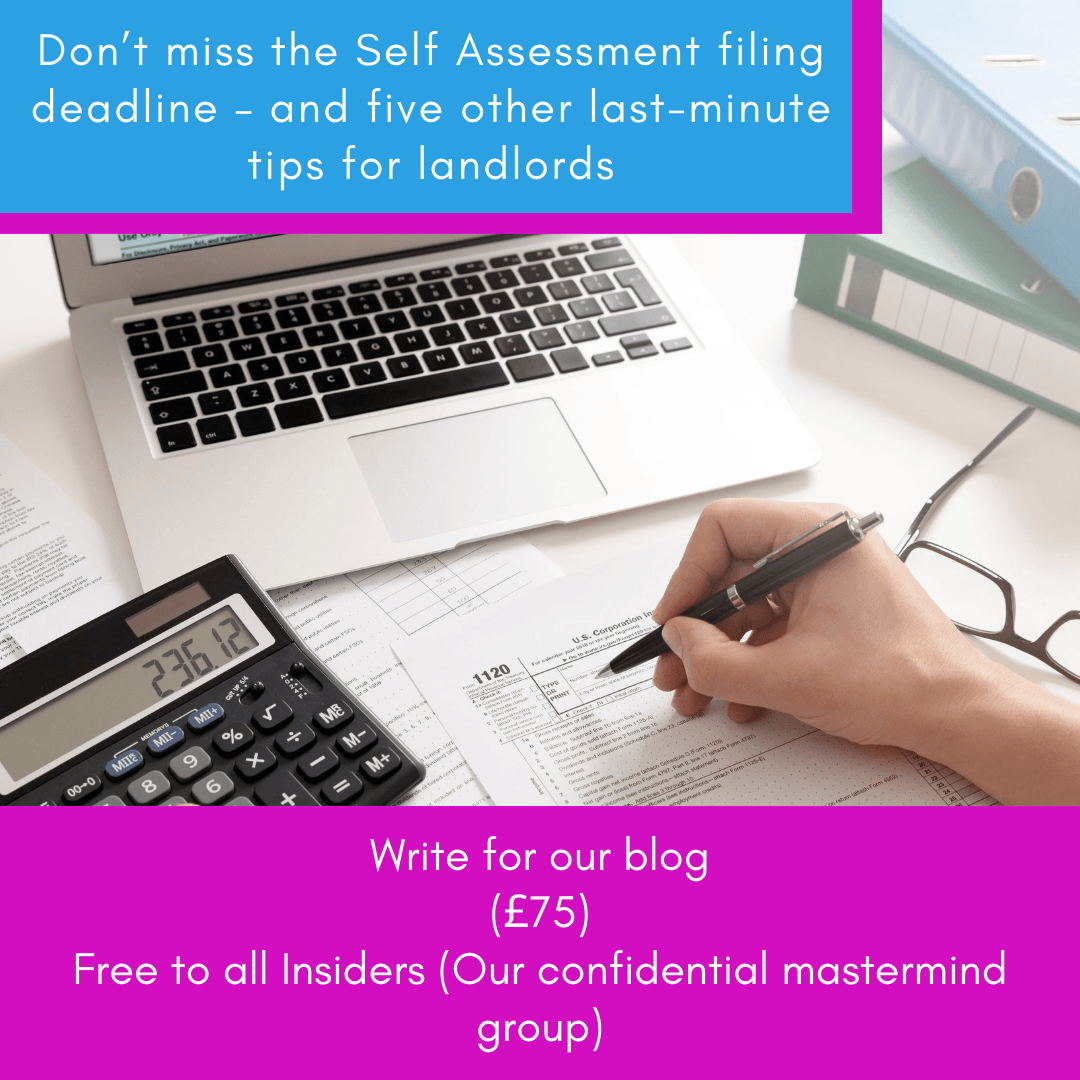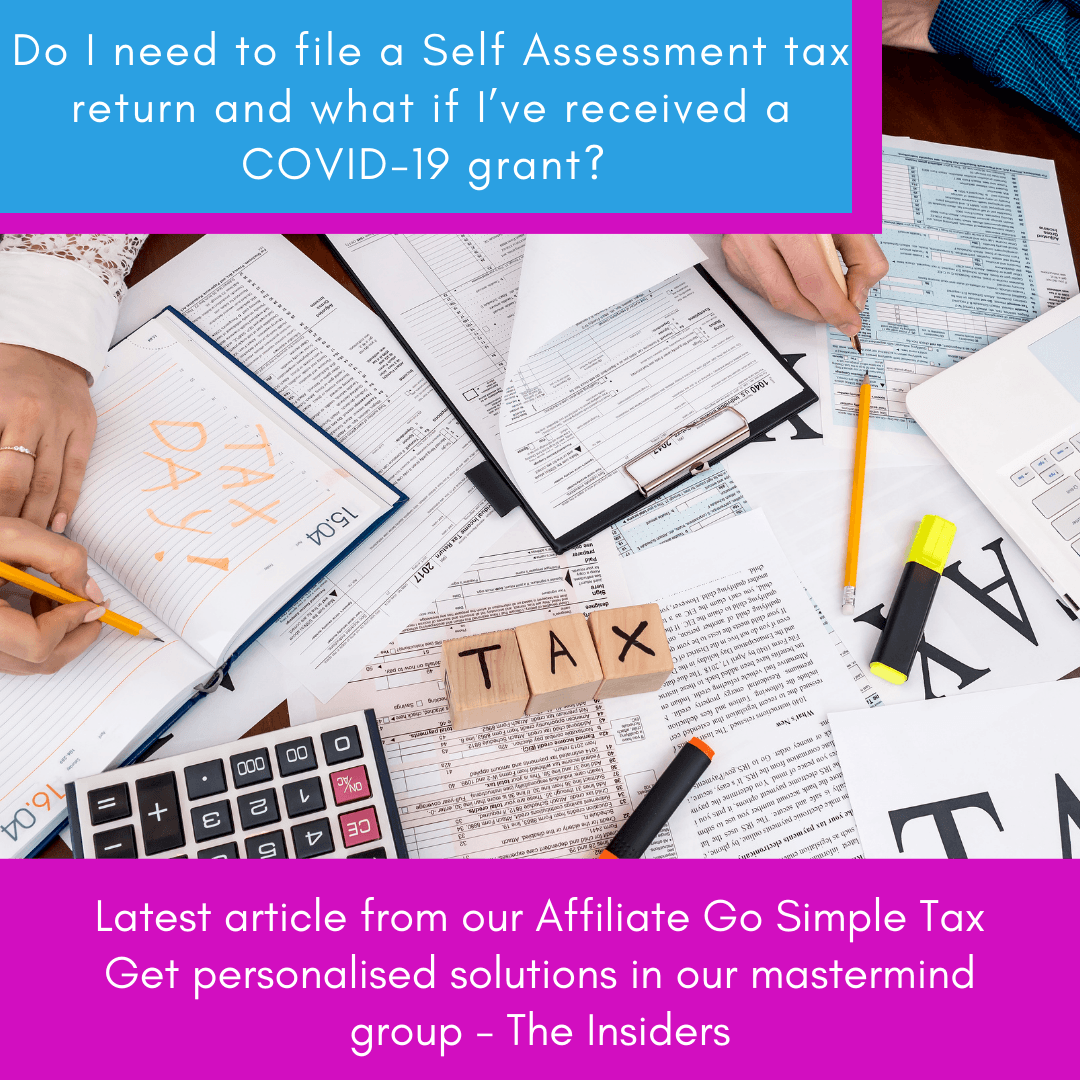Don’t miss the Self Assessment filing deadline – and five other last-minute tips for landlords
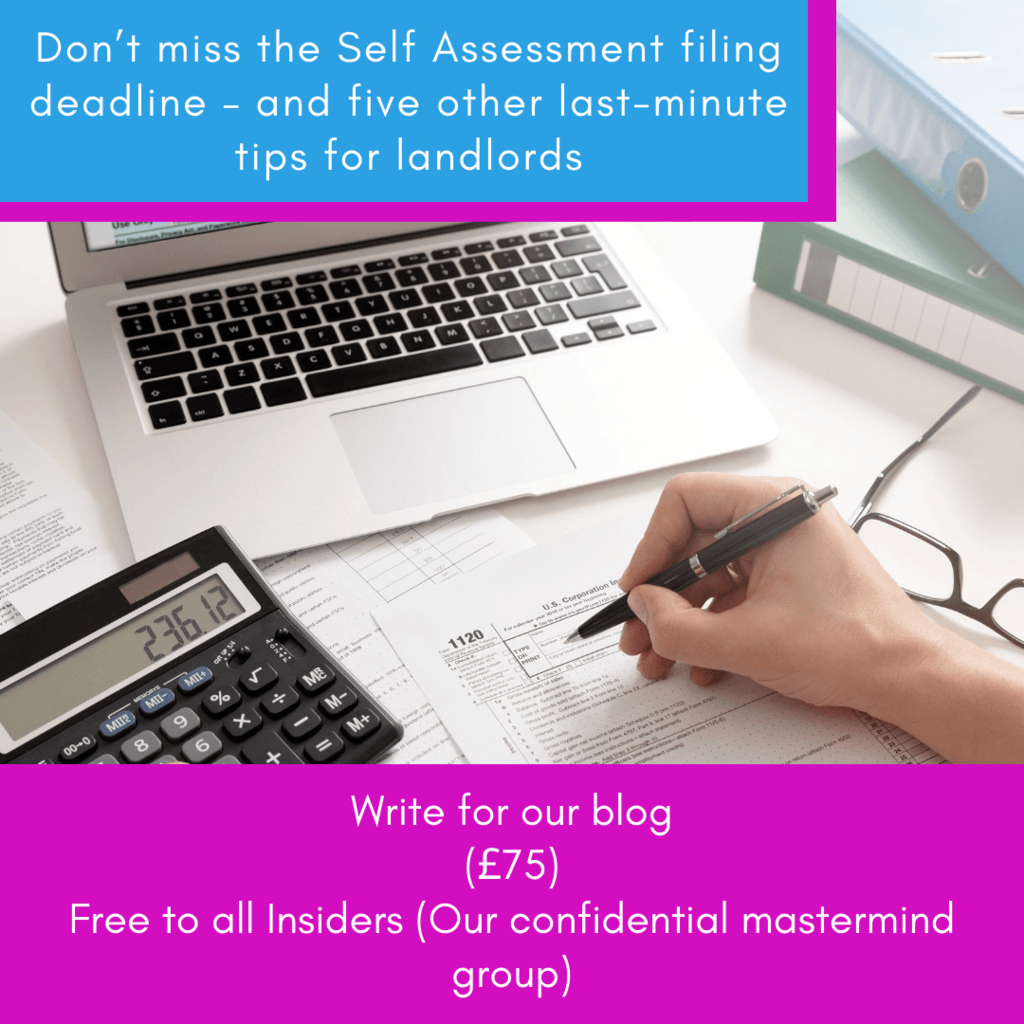
Article by GoSimpleTax
Time is running out for landlords and other Income Tax payers, with the Self Assessment online filing deadline of midnight on the 31 January fast approaching. Miss it and straight away you’ll have to pay a Self Assessment late-filing penalty of £100.
- After three months, if you still haven’t submitted your Self Assessment tax return, you’ll face an additional £10-a-day penalty, up to a £900 maximum.
- If you’re six months or more late, there’s a further penalty of £300 or 5% of the tax owing if this is greater.
- Those who are 12 months or more late are charged another £300 or 5% of the tax owing if this is greater.
The message for landlords is clear: it’s far better and cheaper to make sure you don’t miss the 31 January Self Assessment online filing deadline. If you haven’t yet started to complete your Self Assessment tax return, you really need to get a wiggle on. To help you, here are five last-minute tips for landlords who need to complete a Self Assessment tax return.
1 Register now if necessary
If the 2020/21tax year was the first year you’ve received taxable income from renting out property, you must register for Self-Assessment online and file an SA100 tax return.
In the supplementary SA105 form, which you submit with the SA100, you detail your rental income and allowable costs/expenses (see below) for that tax year, so that HMRC can calculate your Income Tax and National Insurance liability, which is based on your net profit (ie rental income minus allowable costs), accounting for any income from other sources. HMRC will then send you a bill, which you pay directly. If you need to register, get it done ASAP, so you can get on with completing and filing your Self Assessment tax return.
Need to know!
- The first £1,000 of property rental income is tax-free. It’s called your “property allowance”.
- If your property rental income is between £1,000 and £2,500 a year, contact HMRC for reporting guidance.
- You must report rental income via Self Assessment if your rental income is £2,500-£9,999 after “allowable expenses” (see below) or £10,000 or more before deducting your allowable expenses.
2 Claim all of your allowable expenses
Many costs can be deducted from your rental income to help minimise your tax bill. These are called “allowable expenses” and can include:
- property maintenance and building repairs (eg replacing broken roof tiles)
- redecorating between tenancies
- insurance (eg building, contents and public liability)
- gardening and cleaning services
- letting agent fees/management fees
- legal fees for lets of a year or less
- accountancy fees
- direct costs (eg phone calls, stationery and advertising for new tenants)
- fuel/vehicle costs (only the proportion used when on rent-related journeys).
Replacing baths, washbasins and toilets is allowable as building repairs, but only if the quality is comparable – it can’t be better. If your rental property is furnished or part-furnished, you may be able to claim a tax relief for replacing worn, damaged or faulty domestic items such as sofas, beds, carpets, curtains, fridges, washing machines, sofas, crockery, cutlery, etc, again, again, as long as the quality isn’t higher.
Need to know!
- Landlords used to be able to deduct mortgage interest and other finance costs (eg mortgage arrangement fees) from their rental income to help minimise their tax liability.
- Instead, landlords now get a 20% tax credit.
3 Don’t claim for “disallowable expenses”
You can’t claim for property improvements, such as converting a loft or building an extension, but keep a record of all associated costs, as you may be able to take them away from the sale price to reduce any capital gains tax liability if you decide to sell the property.
As a general rule, costs must be created “wholly and exclusively” generated by renting out your property, if HMRC is to allow them. So, you cannot claim for personal mobile phone bills or vehicle use, as examples.
Need to know!
- Those who deliberately inflate their Self Assessment tax return expenses claims face penalties if HMRC finds out, as well as having to pay outstanding tax. It’s tax evasion.
4 Include all rent-related income
As well as rent, some landlords charge tenants for additional services, which can include renting furniture, cleaning communal areas, gardening services, in some cases, heating, hot water, etc. This income must also be included within your Self Assessment tax return, as does any money you keep from a tenant’s deposit.
5 Manage your losses
If you already need to file a Self Assessment tax return, for example, because you’re a sole trader (ie self-employed) or you earn taxable income from other sources, you must detail all taxable income and any losses made when renting property, even if you make a loss.
A loss happens when your allowable expenses are higher than your rental income, so that you make no rental profit during the tax year. If this happens and you don’t otherwise need to report any taxable income, you don’t need to complete a Self Assessment tax return, if you only rent out one property.
If you rent out more than one property, the income and expenses of them all will be added together to provide an overall profit or loss for the tax year and you’ll be taxed accordingly.
Need to know!
- You can tell HMRC about rental income from previous years upon which you haven’t paid tax. For example, if you didn’t know you were required to.
- Any penalty will likely be lower if you volunteer such information, rather than HMRC finding out with no assistance from you.
- If you’re not sure about whether to declare any rental income, contact HMRC or seek tailored professional tax advice.
If you’re really pushed for time or simply don’t relish having to complete your Self Assessment tax return, services providers can do it for you or give you additional peace of mind by checking a tax return you’ve completed. Moreover, there are apps that can also take the pain out of filling out Self Assessment tax returns.
More information
- Visit Gov.uk for government guidance, help and support for landlords.
- HMRC has published guidance on filling out the SA105 form (PDF).
About GoSimpleTax
Income, expenses and tax submission all in one. GoSimpleTax will provide you with tips that could save you money on allowances and expenses you might have missed.
The software submits directly to HMRC and is the solution for the self-employed, sole traders and anyone with income outside of PAYE to file their self-assessment giving hints and tips on savings along the way. GoSimpleTax does all the calculations for you saving you ££’s on an accountant. Available on desktop or mobile application.
Try for free – Add up to five income and expense transactions per month and see your tax liability in real time – at no cost to you. Pay only when you are ready to submit or use other key features such as receipt uploading and HMRC direct submission.
Do I need to file a Self Assessment tax return and what if I’ve received a COVID-19 grant?
Article by GoSimpleTax
More than 12m people file a Self Assessment tax return each year, which is almost a fifth of the UK population. They include sole-trader bricklayers, plumbers and plasterers, as well as hairdressers, cake makers and chefs, and self-employed tutors, translators and tattoo artists. People of all occupations, trades and backgrounds work for themselves.
Sole traders are key to the UK economy. They’re the unsung heroes who make up about 59% (3.5m) of the total UK business population of 5.9m and they of course include many freelancers, contractors and agency workers.
Many other people also need to fill out and file a Self Assessment tax return to report taxable income and in recent years, many UK sole traders have received taxable COVID-19 grants and support payments from government and other sources that must also be reported via Self Assessment. This guide provides an overview of who must sign up to Self Assessment and how they should report COVID-19 grants and support payments.
Here’s what we’ll cover
- Who must file a Self Assessment tax return?
- How to register for Self Assessment.
- How to report taxable COVID-19 grants and support payments.
- Sources of advice and support.
Who must file a Self Assessment tax return?
Self Assessment is the system the UK tax authority HMRC uses to collect Income Tax. You need to register for Self Assessment and file an SA100 tax return if you:
- have earned more than £2,500 from renting out property
- or your partner have received Child Benefit and either of you has an annual income of more than £50,000
- have received more than £2,500 in other untaxed income (eg tips or commission)
- are self-employed (ie a sole trader) with an annual turnover of more than £1,000
- are a partner in an ordinary business partnership
- are an employee claiming expenses worth more than £2,500 a year
- have earned taxable income from savings, investments or dividends
- have earned income from abroad that is subject to UK tax (eg renting out a property overseas while domicile in the UK).
• If you’re still not sure, HMRC provides an online tool that you can use to check whether you need to file a Self Assessment tax return.
Need to know!
- If you need to file a Self Assessment tax return, you do so after the relevant tax year ends on 5 April and you have until the following 31 January to file it online (although it’s best to do it sooner). First you must register for Self Assessment.
How to register for Self Assessment
It’s simple and relatively quick to register online for Self Assessment. When registering you’ll need to give your:
- National Insurance number
- full name (and any previous names)
- current address (and when you moved in)
- date of birth
- gender
- phone number
- email address and
- whether you’ve registered previously for Self Assessment.
You’ll also be asked for basic information about your new sole trader business, if that what you’re doing. After you’ve completed the questions, HMRC will create an account for you. You’ll then receive a letter with your Unique Taxpayer Reference (UTR) number within 10 days (21 if you’re based overseas). You’ll need your UTR to file your Self Assessment tax return. You’ll also then receive another letter with an account activation code. Once activated, you can file your tax return online at any time before the deadline.
Need to know!
- Registration rules are slightly different if you’ve registered as self-employed before or if you’re not self-employed or if you want to register as a partner or partnership.
Reporting COVID-19 grants and support payments
To help some self-employed people to stay afloat during the COVID-19 pandemic when they couldn’t work, the government introduced a range of business-support measures, including SEISS (the Self-Employment Income Support Scheme), which began in May 2020. Five rounds of SEISS grants were awarded and the application deadline date for the last one was 30 September 2021.
Other COVID-19 grants and support payments included:
- test and trace or self-isolation payments in England, Scotland and Wales
- the Coronavirus Job Retention Scheme (CJRS)
- Eat Out to Help Out
- the Coronavirus Statutory Sick Pay Rebate and
- Coronavirus Business Support Grants (government website Gov.uk provides a comprehensive list of COVID-19 business-support schemes and grants).
As a sole trader or member of an ordinary business partnership, you may have received COVID-19 grant funding and/or support payments, which you now need to tell HMRC about if it is taxable. Thankfully, it’s straightforward.
- Detail any SEISS payments received in the Self-Employment Income Support Scheme Grant box on your Self Assessment tax return (SA100).
- Record all other taxable COVID-19 payments in the box for any other business income.
If you’re self-employed, HMRC has published guidance on reporting COVID-19 grants and support payments (choose from short or full notes). Short and full guidance is also available online for members of ordinary partnerships who need to report COVID-19 grants and support payments via Self Assessment.
Sources of support
- If you’re not sure if a COVID-19 support payment you received is taxable or need more advice on reporting it to HMRC, you can contact the Coronavirus (COVID-19) helpline or a professional tax adviser.
- HMRC has published a comprehensive range of Self Assessment guidance, including concise YouTube Self Assessment videos and live and recorded webinars (registration required).
Income, Expenses and tax submission all in one.
GoSimpleTax will provide you with tips that could save you money on allowances and expenses you might have missed.
The software submits directly to HMRC and is the solution for the self-employed, sole traders and anyone with income outside of PAYE to file their self-assessment giving hints and tips on savings along the way.
GoSimpleTax does all the calculations for you saving you ££’s on accountancy fees. Available on desktop or mobile application.